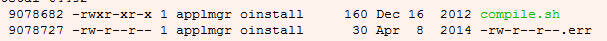Bulk Update Employee national identifier using oracle hrms api
Declare
Cursor c_emp_cur (cp_employee_number In Varchar2) Is
Select papf.employee_number
,papf.effective_start_date
,papf.object_Version_number
,papf.person_id
From per_All_people_f papf
Where papf.business_group_id = <<Business Group Id>>
And papf.person_type_id = <<Active Person Type Id
>>
And papf.employee_number = cp_employee_number
And sysdate Between papf.effective_start_date And papf.effective_end_date;
l_emp_rec c_emp_cur%rowtype;
l_emp_no Varchar2(30);
l_effective_start_date Date;
l_effective_end_date Date;
l_full_name per_all_people_f.employee_number%type;
l_commnet_id Number;
l_name_combination_warning Boolean;
l_assign_payroll_warning Boolean;
l_orig_hire_warning Boolean;
Begin
-- initialize app session
fnd_global.apps_initialize(<<AOL user id>>,<<HRMS Responsibility Id
>>,HRMS Application Id (Default Id 800));
For i In (Select emp_no,
nat_no
from xxhr_emp_nat )
Loop
Open c_emp_cur(cp_employee_number => i.emp_no);
Fetch c_emp_cur Into l_emp_rec;
Close c_emp_cur;
l_emp_no := l_emp_rec.employee_number;
hr_person_api.update_person
(p_effective_date => l_emp_rec.effective_start_date
,p_datetrack_update_mode => 'CORRECTION'
,p_person_id => l_emp_rec.person_id
,p_object_version_number => l_emp_rec.object_Version_number
,p_employee_number => l_emp_no
,p_national_identifier => i.nat_no
,p_effective_start_date => l_effective_start_date
,p_effective_end_date => l_effective_end_date
,p_full_name => l_full_name
,p_comment_id => l_commnet_id
,p_name_combination_warning => l_name_combination_warning
,p_assign_payroll_warning => l_assign_payroll_warning
,p_orig_hire_warning => l_orig_hire_warning
);
End Loop;
commit;
End;