How to Create Oracle Worflow Business Events
Purpose: Below I am going to show you how we can use a business event to execute custom plsql function.
Go to system Administrator Responsiblity => Worflow Administrator

Click Create Event Button

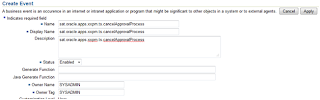
Enter the required values.
Click Apply
Create Event Subscription by clicking Event Subscription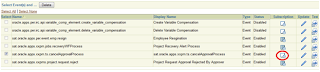
)
Return Varchar2
Is
l_doc_id Number;
Begin
l_doc_id := p_event.getValueForParameter('XXPM_DOC_ID');
-- your own logic example like inserting data to table or some action
----
----
RETURN 'SUCCESS';
End ts_cancel_event;
getValueForParameter is used to retrieve parameter value from event.
Attach the procedure to Event Action window
Is
l_event_param_list wf_parameter_list_t;
l_param_table wf_parameter_t;
l_index Number;
Begin
l_event_param_list := wf_parameter_list_t();
-- lets add the value to event parameters
l_param_table := wf_parameter_t(Null,Null);
l_event_param_list.Extend;
l_param_table .setName('XXPM_DOC_ID');
l_param_table .setValue(p_doc_id);
l_index := coalesce(l_index ,0) + 1;
l_event_param_list (l_index ) := l_param_table ;
wf_event.RAISE(p_event_name => 'sat.oracle.apps.xxpm.ts.cancelApprovalProcess'
,p_event_key => 'XXPMSTS'||to_char(p_doc_id)
,p_parameters => l_event_param_list
);
ENd raise_approval_cancel_event;
Purpose: Below I am going to show you how we can use a business event to execute custom plsql function.
Go to system Administrator Responsiblity => Worflow Administrator
Click Create Event Button

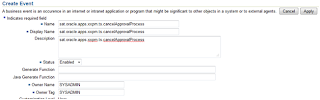
Enter the required values.
Click Apply
Create Event Subscription by clicking Event Subscription
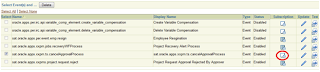
Click on Create Subscription button
System will be the name of your enviroment instance , selection available
Action type custom
Click Next
Create a PL/SQL function that will be execute when the event is raised
Function ts_cancel_event(p_subscription_guid In RAW
,p_event In Out NoCopy Wf_Event_t)
Return Varchar2
Is
l_doc_id Number;
Begin
l_doc_id := p_event.getValueForParameter('XXPM_DOC_ID');
-- your own logic example like inserting data to table or some action
----
----
RETURN 'SUCCESS';
End ts_cancel_event;
getValueForParameter is used to retrieve parameter value from event.
Attach the procedure to Event Action window
Enter all required values and Click Apply
Next step is how to raise the event:
Sample code is below
Procedure raise_approval_cancel_event(p_doc_id In Number)
Is
l_event_param_list wf_parameter_list_t;
l_param_table wf_parameter_t;
l_index Number;
Begin
l_event_param_list := wf_parameter_list_t();
-- lets add the value to event parameters
l_param_table := wf_parameter_t(Null,Null);
l_event_param_list.Extend;
l_param_table .setName('XXPM_DOC_ID');
l_param_table .setValue(p_doc_id);
l_index := coalesce(l_index ,0) + 1;
l_event_param_list (l_index ) := l_param_table ;
wf_event.RAISE(p_event_name => 'sat.oracle.apps.xxpm.ts.cancelApprovalProcess'
,p_event_key => 'XXPMSTS'||to_char(p_doc_id)
,p_parameters => l_event_param_list
);
ENd raise_approval_cancel_event;



No comments:
Post a Comment