on the guest os login as root
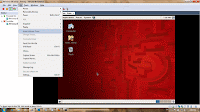
On the VMWare workstation menu bar select VM=> Install vmware tools
A CMROM icon will be displayed on guest OS desktop
CM-ROM Content will be displayed automatically, right click the gzip and select extract.
Select the location and extract (Here i have extracted to desktop)
Open a terminal (rightclick on desktop, and select Open terminal), chnage the directory to
#cd Desktop/vmware-tools-distrib
#ls -ltr
you can see a file with extention .pl
run that file for stating the installtion of VMware tools
#./vmware-install.pl
After finish installtion logout and login




No comments:
Post a Comment