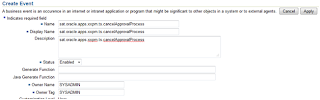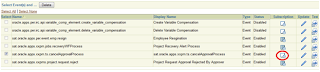adpreclone 0% completed Error
Below error is started after upgrading to 11.2.0.3 database
perl adpreclone.pl dbTier
Running Rapid Clone with command...
perl /u01/app/oracle/PROD/db/tech_st/11.2.0/appsutil/bin/adclone.pl java=/u01/app/oracle/PROD/db/tech_st/11.2.0/jdk mode=stage stage=/u01/app/oracle/PROD/db/tech_st/11.2.0/appsutil/clone component=dbTier method=CUSTOM dbctx=/u01/app/oracle/PROD/db/tech_st/11.2.0/appsutil/PROD_bhmanapp09r12.xml showProgress
Beginning database tier Stage - Mon Apr 23 10:20:23 2012
APPS Password : apps
Log file located at /u01/app/oracle/PROD/db/tech_st/11.2.0/appsutil/log/PROD_bhmanapp09r12/StageDBTier_04231020.log
- 0% completed
ERROR while running Stage...
ERROR while running perl /u01/app/oracle/PROD/db/tech_st/11.2.0/appsutil/bin/adclone.pl java=/u01/app/oracle/PROD/db/tech_st/11.2.0/jdk mode=stage stage=/u01/app/oracle/PROD/db/tech_st/11.2.0/appsutil/clone component=dbTier method=CUSTOM dbctx=/u01/app/oracle/PROD/db/tech_st/11.2.0/appsutil/PROD_bhmanapp09r12.xml showProgress ...
There was no error meessage in log file.
Solution:
Set the following debug parameters (Linux environment)
TIMEDPROCESS_DEBUG=YES
export TIMEDPROCESS_DEBUG
Re-run the adpreclone. now you can view the error message in log file.
Zip 3.0 is used (delivered with 11g) instead of the 2.3 which has been delivered with 10g.
modify the PATH and so that zip2.3 was in the first.
to make this chnage permenant , edit the $ORACLE_HOME/.env file PATH
Re-run perl adpreclone dbTier.
Below error is started after upgrading to 11.2.0.3 database
perl adpreclone.pl dbTier
Running Rapid Clone with command...
perl /u01/app/oracle/PROD/db/tech_st/11.2.0/appsutil/bin/adclone.pl java=/u01/app/oracle/PROD/db/tech_st/11.2.0/jdk mode=stage stage=/u01/app/oracle/PROD/db/tech_st/11.2.0/appsutil/clone component=dbTier method=CUSTOM dbctx=/u01/app/oracle/PROD/db/tech_st/11.2.0/appsutil/PROD_bhmanapp09r12.xml showProgress
Beginning database tier Stage - Mon Apr 23 10:20:23 2012
APPS Password : apps
Log file located at /u01/app/oracle/PROD/db/tech_st/11.2.0/appsutil/log/PROD_bhmanapp09r12/StageDBTier_04231020.log
- 0% completed
ERROR while running Stage...
ERROR while running perl /u01/app/oracle/PROD/db/tech_st/11.2.0/appsutil/bin/adclone.pl java=/u01/app/oracle/PROD/db/tech_st/11.2.0/jdk mode=stage stage=/u01/app/oracle/PROD/db/tech_st/11.2.0/appsutil/clone component=dbTier method=CUSTOM dbctx=/u01/app/oracle/PROD/db/tech_st/11.2.0/appsutil/PROD_bhmanapp09r12.xml showProgress ...
There was no error meessage in log file.
Solution:
Set the following debug parameters (Linux environment)
TIMEDPROCESS_DEBUG=YES
export TIMEDPROCESS_DEBUG
Re-run the adpreclone. now you can view the error message in log file.
Zip 3.0 is used (delivered with 11g) instead of the 2.3 which has been delivered with 10g.
modify the PATH and so that zip2.3 was in the first.
to make this chnage permenant , edit the $ORACLE_HOME/.env file PATH
Re-run perl adpreclone dbTier.