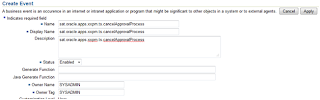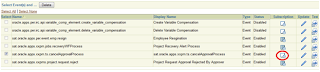Display the message in the status bar - Oracle Forms
To display the message in the status bar in Oracle Forms below mentioned command can be used,
Message('Message you want to display',NO_ACKNOWLEDGE);
Sub UnMergeFill()
Dim cell As Range, joinedCells As Range
Application.ScreenUpdating = False
For Each cell In ThisWorkbook.ActiveSheet.UsedRange
If cell.MergeCells Then
Set joinedCells = cell.MergeArea
cell.MergeCells = False
joinedCells.Value = cell.Value
End If
Next
Application.ScreenUpdating = True
End Sub
begin
DBMS_JAVA.disable_permission(178);
DBMS_JAVA.delete_permission(178);
end;Select ppos.person_id,
trunc(months_between(coalesce(ppos.projected_termination_date,sysdate),ppos.date_start )/12) ||' Years '||
TO_CHAR (FLOOR(MOD (months_between(coalesce(ppos.projected_termination_date,sysdate),ppos.date_start ), 12)) ) ||' Months '||
(To_Date (coalesce(ppos.projected_termination_date,sysdate))-Add_Months (ppos.date_start,Trunc (Months_Between (coalesce(ppos.projected_termination_date,sysdate), ppos.date_start)) ) ) ||' Days ' yearOfService
From per_periods_of_service ppos
eg:Where message_type = 'XXXX'
SELECT * FROM wf_notifications
VERSIONS BETWEEN TIMESTAMP TO_TIMESTAMP('15-AUG-2012 08:13:07')
AND TO_TIMESTAMP('15-AUG-2012 12:01:17')
dba_tab_privs
Procedure create_emp(p_emp_rec In emp%rowtype)
Is
Begin
insert into emp values p_emp_rec;
End create_emp;